Hard Disk Drive vs Solid State Drive: What’s the Difference?
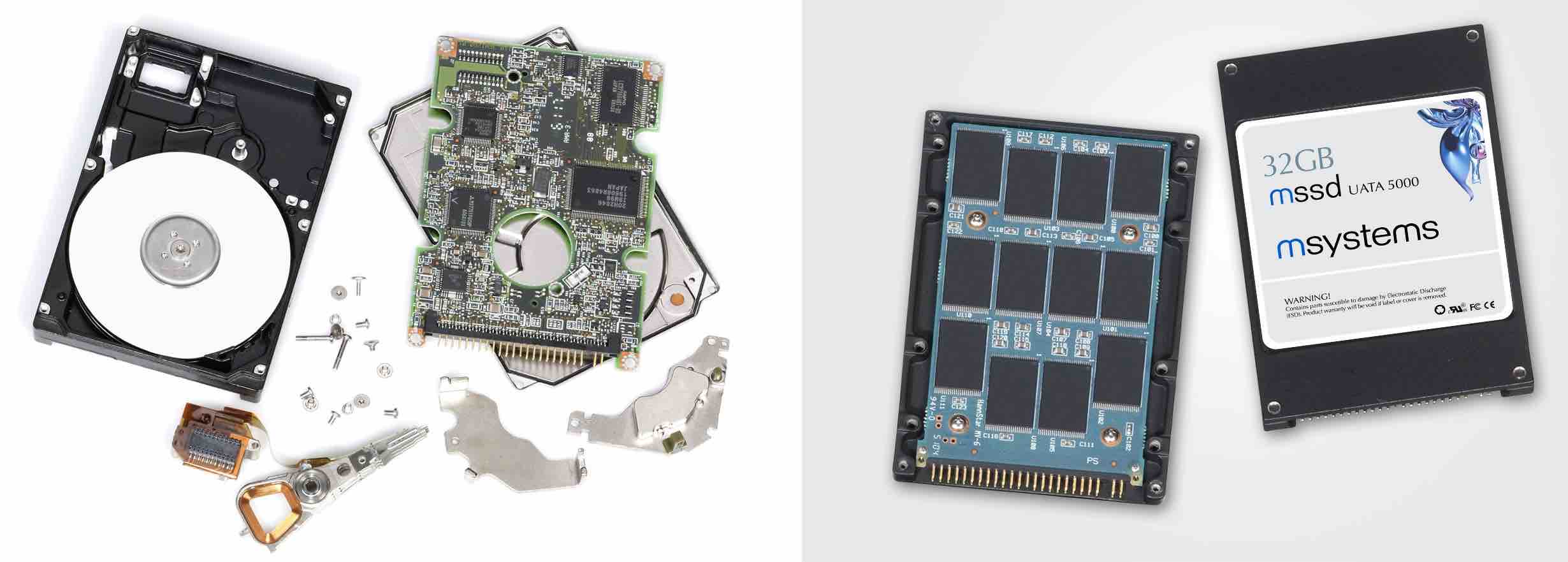
Hard disk drive vs solid state drive – you’ve probably heard these terms before, but do you know what they mean?
In this article, I’ll run through how each type of drive works, and list their pros and cons. This should give you a better understanding of the difference between hard drives and solid state drives. If you are looking at a new computer setup or you need some computer repairs, then this article can point you in the right direction.
The Hard Disk Drive
The hard disk drive has been a staple in computers and laptops for decades. They are the cheaper option of the two, especially with new technologies allowing for greater storage space on smaller drives.
The spinning hard drive was invented way back in the mid-fifties. In those days, the drives were over half a metre long. Now, we’re able to fit 10 terabytes into something as big as the palm of your hand.
How the Hard Disk Drive Works
Inside every hard drive is something that looks like a turntable. There are one or more platters or disks that spin between 5,400 to 7,200 revolutions per minute around the centre axis.

Data is written and read by something called a read-write head. What this does is change the magnetic fields of the spinning platters. Although it looks like the arm of an old record player, it doesn’t actually touch the surface of the platters. Instead, it hovers just above.
The most common sizes of hard drives are 2.5 inches, found in laptops, and 3.5 inches, found in desktops. Because hard drives come in these standard sizes, repair and replacement is fairly straightforward.
Pros and Cons of the Hard Disk Drive
Here’s a list of pros the come with opting for a hard disk drive:
- Hard disk drives are a tried and true piece of technology. They’ve been around for half a century!
- They are cheaper per gigabyte than solid state drives.
- Depending on your computer, you may be able to increase your storage capacity without spending too much money.
Here’s the list of cons:
- Hard drives take a ton of power to run.
- They can be noisy.
- They can cause your computer to overheat.
- Solid state drives are much faster than hard disk drives.
- Because hard drives are mechanical devices, they are susceptible to wear and tear.
The Solid State Drive
Recently, solid state drives (SSD) have gained popularity. In fact, they are standard in many Apple laptops, including the MacBook Pro and MacBook Air.
The key difference between a hard drive and a SSD is that, unlike a hard drive, a SSD has no moving parts. There are no platters, and no read-write head. Instead, the SSD makes use of flash memory, which is like RAM that remembers information when it’s switched off.
How the Solid State Drive Works

SSDs work a lot like the storage on your smart phone, just a whole lot faster.
SSDs are composed of a grid of electrical cells that can write and read data incredibly quickly. The grid is divided into sections known as ‘pages’, and multiple ‘pages’ are divided into ‘blocks. The ‘pages’ are where the information is stored.
Pros and Cons of the Solid State Drive
Here’s a list of pros the come with opting for a solid state drive:
- SSDs are much faster than hard drives.
- SSDs can be made very small, thin, and light, meaning computers with a SSD tend to be thinner and lighter.
- SSDs require less power to run, meaning a laptop with a SSD will last longer on a single battery charge.
- SSDs don’t make noise.
- SSDs are more reliable. A SSD will easily outlive the computer it’s in.
Here’s the list of cons:
- SSDs are not immune to breaking. Each ‘page’ has a finite life expectancy.
- SSDs are more expensive. That being said, they are cheaper than ever before.
Hard Disk Drive vs Solid State Drive: Summary
Put simply, the difference between a hard disk drive and a solid state drive is that a hard disk drive is mechanical with moving pieces, and a solid state drive is like a computer chip with no moving pieces.
SSDs are faster and longer lasting, but hard disk drives will give you more storage space for your money. The type of drive you have will not make or break the performance of your computer. Either way, things can still go pear-shaped. This means backup is essential even if you have a SSD.


Leave A Comment